- Home
- Products
- Theme Overview
- Shop
- Services

- Download
- Preisliste,
Bildübersicht
und mehr
als PDF-Datei
herunterladen

- FAQ
- Wichtige Fragen und
Antworten rund um die
Bildpersonalisierung
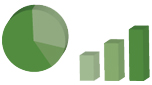

- Referenzen
- Ein Auszug unserer
Kunden-Liste: diese
Firmen setzen auf
Bildpersonalisierung
- Contact
Theme Overview


Finding your chosen motifs is this easy
Simply compile your motif list yourself using the online motif selection tool and then send us your desired motifs for further processing.
Proceed as follows:
Simply move the mouse over the motif overview and click on the image category of your choice. You can now select your chosen image motifs.

 You can compile your motif list by putting together images from all categories. Using the online tool it is possible to switch between image categories at any time, without your selection being lost. Once you are in an image category you have the option of "noting" a motif - simply move the cursor over the image and click on the "save" button.
You can compile your motif list by putting together images from all categories. Using the online tool it is possible to switch between image categories at any time, without your selection being lost. Once you are in an image category you have the option of "noting" a motif - simply move the cursor over the image and click on the "save" button.
All motifs that you "note" in this way are saved as a list under "my image selection". If you touch the "my image selection" button then your selection list will appear, containing all of the "noted" motifs. Click on "x" to delete a saved motif.
 Once you have finished choosing your motifs, click on the button "save/edit list" and complete editing in this way.
Once you have finished choosing your motifs, click on the button "save/edit list" and complete editing in this way.
The view that now appears contains the various editing options available to you. You can delete motifs, change the order of the motifs and allocate the motifs.
(for example, in this way you specify the calendar month in which the motif should appear).
 Simply send us your motif selection by email - to do so click on the button "send by email".
Simply send us your motif selection by email - to do so click on the button "send by email".
Enter your name and company, and if applicable your quotation or order number, and paste our email address info@mkm-media.de into the "to email" field.
You naturally also have the option of entering any other email address as the recipient.
This allows you to better harmonise the internal or external approval process if necessary. After registering and subsequently logging in, you can also save your motif selection and load this at a later date for further editing.
After registering and subsequently logging in, you can also save your motif selection and load this at a later date for further editing.

für Firmenkunden Kalender im Shop bestellen
für Privatkunden

















